Students are able to change their privacy settings in the “My Places” area of Blackboard. Depending on which settings they chose, they may hide their email from their classmates and they may also choose to remove their name from the course roster. If they do this, their name will only appear in the “Users and Groups” area.
Faculty: If you have a student whose name appears in your Owl Link roster but is not showing up in your Blackboard roster, check “Users and Groups” to determine if they are in your course and if you wish to see their name in the roster, ask them to change their privacy settings.
Students: You really should not hide your name from the course roster. If you do this, your instructor may not realize you are in the class and this could cause a lot of problems! Also, if you hide your email address from your classmates, you won't receive any emails they may send out to the class. Again, you might miss out on important information.
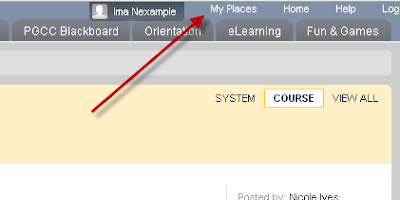
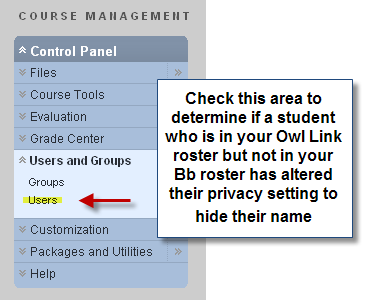

No comments:
Post a Comment