Since the beginning of the fall semester, we have received numerous confused and panicked phone calls from students who can't seem to find what their instructors told them would be in their Blackboard course site.
This is due to a new feature in Blackboard 9.1 that maximizes the course site viewing area - but makes the course navigation buttons seem to disappear. Often, students don't even realize they have clicked on the arrow that causes this to happen and it can be very confusing.
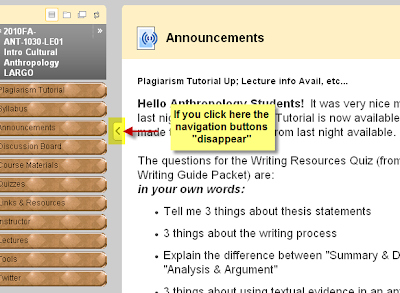
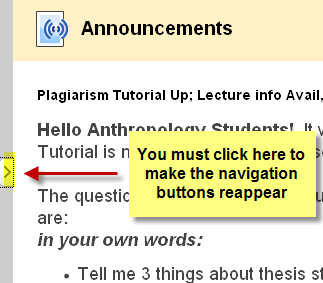
Click Here to watch a short video for more information about making the navigation buttons disappear and reappear.

No comments:
Post a Comment