The default number display in the Grade Center is in decimal format. To change this, follow these steps:
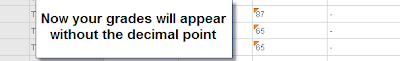
Caution: when in "text" mode, it is important to keep in mind that you can also type letters in as grades. This is great if that is what you want to do, however, if you accidentally type a letter in the grade area instead of a number, it could cause a problem. For example, if you were to accidentally type the letter "o" instead of 0 (zero), this could alter the way the column is calculated.


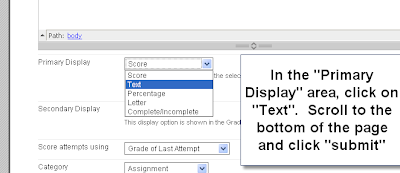
Perhaps to manage the grade reporting and eliminate the decimal points in the Grade Center, you may need to consult an Online Economics Class Help Service since they can teach you how to manage the grading options to fit your preferences.
ReplyDelete